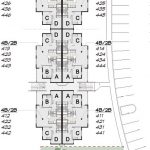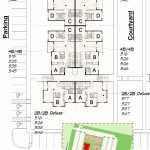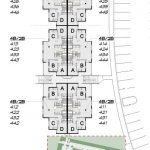Welcome to the Open Leasing Resource page. Below you will find important information to aid you in your selection of housing at South Campus Commons and The Courtyards at the University of Maryland.
You can review the slideshow for group formation here.
SCC 2024-2025 Rates
| Layout | Installment Rate |
|
4 Bedroom/ 2 Bathroom |
$1,036 per installment |
|
3 Bedroom/ 2 Bathroom |
$1,084 per installment |
| 2 Bedroom/ 2 Bathroom | $1,186 per installment |
| 1 Bedroom/ 1 Bathroom | $1,424 per installment |
| Studio | $1,408 per installment |
SCC Sample Lease
SCC Floorplans and Building Layouts
SCC Room Attributes
Click below to visit the Room Characteristics sheet and learn more about what options are available throughout the community to help you choose the best space for you!
*Buildings 1 and 2 Heat/Air is on an industrial building-wide system. This means it is switched on and off by the season and not individually controlled in each apartment.
SCC Layouts Video
Your content goes here. Edit or remove this text inline or in the module Content settings. You can also style every aspect of this content in the module Design settings and even apply custom CSS to this text in the module Advanced settings.
CTY 2024-2025 Rates
| Layout | Installment Rate |
| 4 Bedroom / 2 Bath | $870 per installment |
| 4 Bedroom / 4 Bath | $954 per installment |
| 2 Bedroom / 2 Bath Standard | $1,060 per installment |
| 2 Bedroom / 2 Bath Deluxe | $1,096 per installment |
CTY Sample Lease
CTY Floorplans and Building Layouts
CTY Layouts Video
Your content goes here. Edit or remove this text inline or in the module Content settings. You can also style every aspect of this content in the module Design settings and even apply custom CSS to this text in the module Advanced settings.
CTY Amenities
Apartment Selection
Preparing for your Appointment
- Review the Vacancy List about 10 minutes before your appointment and make a list of 5-10 apartments you and your group might be interested in. NOTE: Special Attribute denotes a space that requires the signing of an addendum stating your understanding that you might not be able to renew for the following leasing year
- Refer to the Open Leasing Resource (this page) page for details about installment payments, layouts, sample leases and apartment attributes
- Review the Group Leader/Individual Selection Steps Below
These include information about:
- An overview of the process
- Group formation steps, screenshots, and reminders
- Apartment selection steps, screenshots, and reminders
After apartment spaces are selected for your group and leases are signed in the StarRez portal, $300 reservation payments are due (this is not a fee or security deposit, but will be applied towards your first installment). A payment link will be sent to you on Friday, March 10 and is due by Thursday, March 16 at 11:59 pm.
You can review the slideshow on how to form a group here
Appointment Requirements
Being assigned a leasing appointment time does not mean that you are guaranteed a space in Commons or Courtyards. A leasing appointment offers you the opportunity to attend a leasing meeting to see what apartment spaces are available at that time. Leasing appointment times are based on Priority Groups. As students with better (i.e. lower) Priority Groups attend their leasing appointments and sign leases for particular spaces with their eligible pull-ins, the number and types of available apartment spaces will be reduced. Remember, submitting a leasing application and accepting a leasing appointment time also does not obligate you to sign a lease. However, if you choose to accept an apartment space during your leasing appointment you will be required to sign a lease for that space.
Following your apartment selection, you will need to provide:
- $300 (Lease Reservation Payment) – A separate email will be sent with payment link on or around February 26, 2024. Due date will be February 29, 2024.
- Signed and initialed lease (including SSN) and completed and signed confirmation page – Due Monday, February 26, 2024.
- Completed SCC Guarantor Form or CTY Guarantor Form
All Lease and Guarantor forms will be distributed via DocuSign. The portal for payment submissions will be not be provided in that same DocuSign email.
You will only turn in payments if you actually choose a space and sign a lease. No money is due if you do not select a space.
A payment link for the property you select will be sent on or about February 26.
Vacancy list
To view the list of available vacancies at South Campus Commons and The Courtyards, go to the Vacancy List in MyDRL. Available spaces are split by Male and Female. Any apartment with all bedrooms available will be listed under both genders’ list.
* Will be available on or around February 20
On the Vacancy List, there are some spaces listed as having “Special Attribute.” These spaces require an additional addendum, such as for living with an RA and having ADA modifications. You would sign this addendum when you sign your lease.
Please note: At The Courtyards, certain unit layouts are only availabile in certain buildings.
2 x 2 Standard – Building 3
2 x 2 Deluxe – Buildings 1, 2, and 5
4 x 4 – Buildings 1, 2, and 5
4 x 2 – Buildings 4 and 7