Resident Portal Login
The resident portal is a free online service built to assist you in managing your account with South Campus Commons. In order to make an online payment,you’ll need to register through our resident portal if you have not already done so. The registration steps are listed below. The portal offers many services including, payment history, due dates, work orders, and the ability to pay your bills online. There is an approval process, so you should plan to wait at least two business days before your account will be active (good tip if you want to pay your bill on time!). You can log in to the Resident Portal here on this page.
Resident Portal
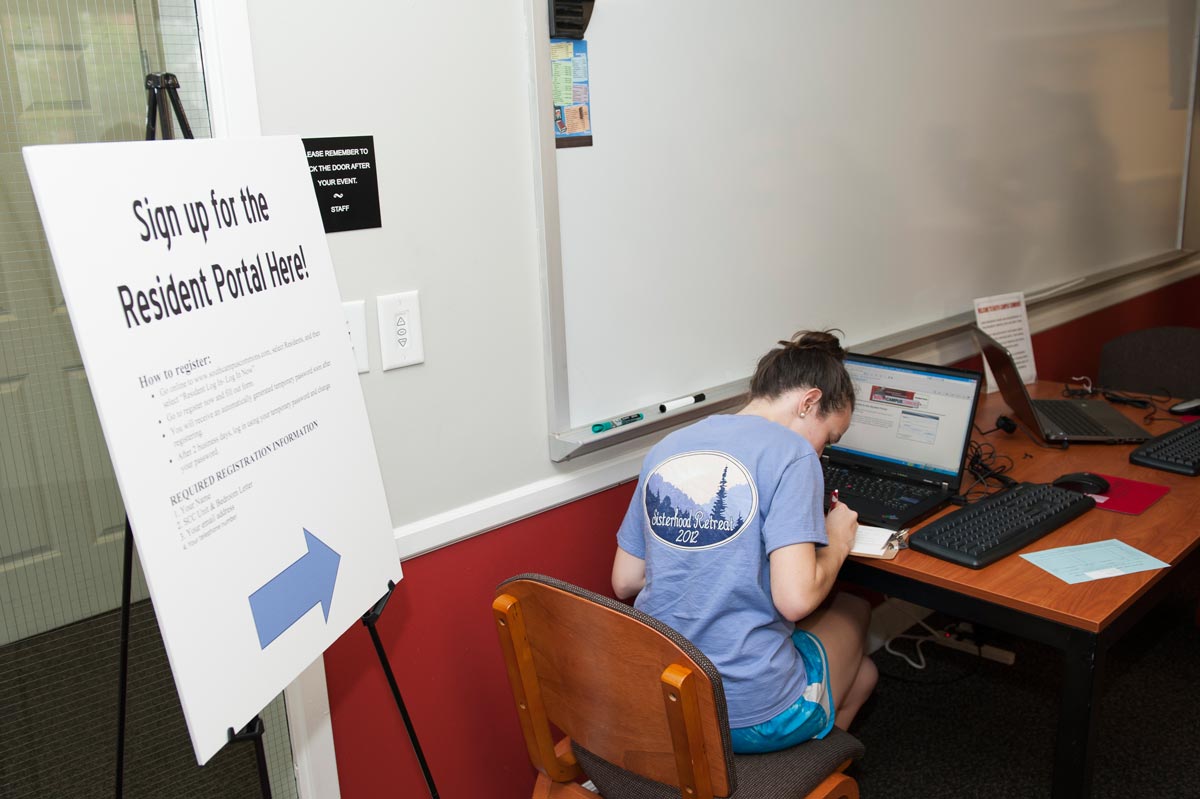
How to register:
- Visit www.southcampuscommons.com, select “Current Residents”, and then under Resident Login select “Log In Now”.
- Go to “Register Now” and fill out the form. Take note of the email address you use. (Student@umd.edu is not the same as Student@mail.umd.edu )
- You will receive an automatically generated temporary password soon after registering. Do NOT attempt to log in until two business days after you have registered. Your registration and account must be approved prior to use.
- After two business days, log in using your temporary password and change your password.
Required Registration Information
- Your Name
- Your SCC apartment number and bedroom letter
- Your email address
Services Offered:
- Pay your SCC bills online (There is an additional service fee for using a credit/debit cards, however, bank drafts are free of charge.)
- Complete and submit room condition report (RCR) at move-in
- View payment history
- View installment due dates and late fee information
- Submit maintenance work orders and view current work order status updates
- Update contact information
